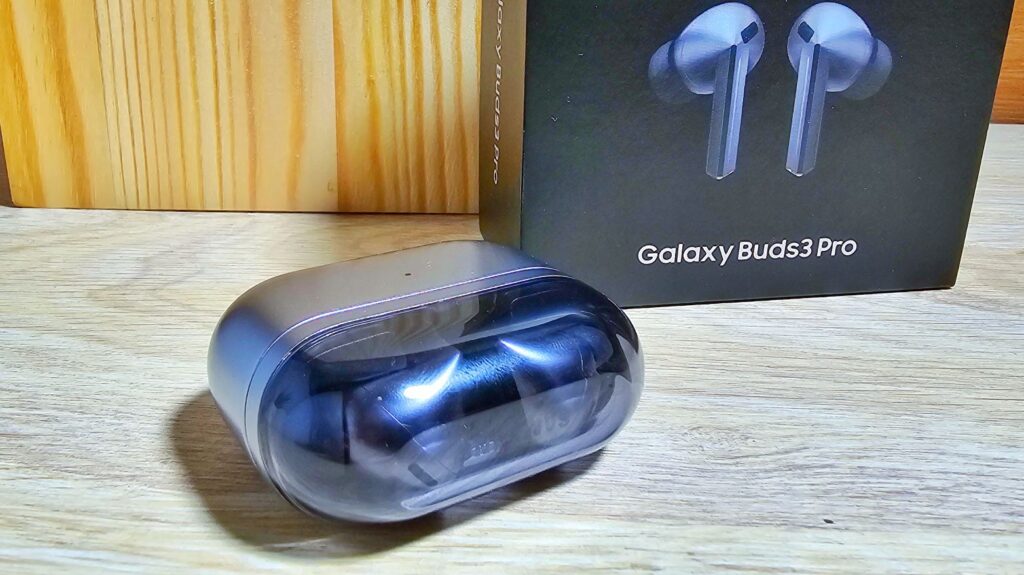
evaluating the Galaxy watch Ultra: design, durability, and functionality
The Samsung Galaxy Watch Ultra is a bold entry into the world of premium smartwatches, clearly aimed at a demographic seeking both high-tech functionality and rugged durability. Positioned as a companion for adventurers—mountain climbers, deep-sea divers, or anyone who simply enjoys the aesthetics of outdoor gear—it’s a device that exudes strength and sophistication at first glance. However, as with any innovative leap, closer scrutiny reveals its share of triumphs and compromises.
The design language of the Galaxy Watch Ultra whispers clear inspiration from rival products, but in its own unique way, it stakes a claim to being a serious contender. The casing is constructed with Grade 4 titanium, an alloy known for its remarkable combination of strength and lightweight composition. This is paired with sapphire crystal glass, which adds a layer of robustness to the display, ensuring resistance against scratches and damage in extreme conditions. Together, these materials make the watch feel sturdy in hand while remaining relatively lightweight on the wrist. This material choice places the Ultra firmly in the category of professional outdoor wearables, demanding attention without overplaying its hand.
Adding to its rugged credentials, the Galaxy Watch Ultra comes with an impressive set of durability ratings. This includes 10ATM water resistance, which allows it to withstand depths up to 100 meters—more than sufficient for recreational diving or accidental submersion. The watch also meets MIL-STD-810H standards, certifying it against adverse conditions like extreme altitudes, shock, and vibration. These certifications aren’t just marketing lingo—they establish the Ultra as a smartwatch willing to take a beating, whether you’re hiking through a rain-soaked forest or climbing rocky terrains.
Physically, the Ultra is a departure from Samsung’s typically rounded Galaxy Watch aesthetic. It leans into the “oversized and tough” vibe, which won’t appeal to everyone but speaks loudly to its niche audience. The inclusion of a new dynamic lug system for straps signals Samsung’s experimentation in design. While the traditional universal strap mount has been abandoned with this choice, it allows for a more seamless integration of sports-focused straps, like the marine strap. This lug system feels more cohesive for users active in environments like running, swimming, or even sailing. The white variant with the marine strap evokes a “NASA Casio G-SHOCK” vibe, blending space-age aesthetics with athletic sensibilities, making it equally at home in outdoor exploits and casual settings.
For adventurers needing precise tracking and health monitoring, the Galaxy Watch Ultra leverages some of the most advanced features Samsung has offered to date. The health sensor is worth particular mention—it now houses a staggering 14 LEDs compared to the usual four, delivering increased accuracy in metrics like heart rate or SpO2 levels. The dual-band GPS also heightens accuracy for hikers or runners navigating complex terrains. Whether you’re tackling switchbacks in a dense forest or pacing yourself mid-triathlon, you’re assured of detailed tracking data without the potential interference that plagued single-band setups.
However, for all the pros, the design does open itself to some scrutiny. At 49mm in diameter, the watch sits unapologetically large, which may not appeal to everyone, particularly those with smaller wrists. More polarizing still is the watch’s deliberate nod (or inadvertent similarity) to a certain Cupertino-designed competitor. The orange accents and blood-red night mode, while striking, feed into ongoing debates about originality and imitation (more on that later). For some, these design cues offer familiarity and usability; for others, they evoke a weaker sense of brand identity for Samsung’s flagship wearable.
Beyond aesthetics, the watch’s functionality appeals to anyone yearning for a more robust smartwatch experience. With its summation of fine materials, cutting-edge health features, and all-weather reliability, Samsung has undoubtedly targeted the Galaxy Watch Ultra at adventurers who demand durability and precision. Yet, the question remains: does it balance ruggedness with user-friendly practicality, or is it trying too hard to flex its muscles? That exploration continues in the next segment as we delve into how the Ultra handles day-to-day usability.
If you’re intrigued by Samsung’s rugged new wearable offering, you can explore more details about the Samsung Galaxy Watch Ultra on their official website.
usability challenges: buttons, interface, and customizability
The Galaxy Watch Ultra, despite its striking design and robust build quality, faces a surprising number of usability challenges that make it less intuitive than it could be. While it aspires to cater to extreme adventurers and outdoor enthusiasts, many of the design decisions around its interface and buttons leave much to be desired for both new users and seasoned smartwatch veterans.
The first and most noticeable issue lies with the button placement. Samsung has added a new “Quick Button,” designed to provide fast access to the fitness suite. Positioned at the 3 o’clock spot, it’s meant to be a helpful addition for athletes and active users who need quick shortcuts during activities. However, its placement—right where most Wear OS users expect the “Home” button to be—is a significant source of frustration. Years of muscle memory have conditioned users to press that spot to return to the main watch face, but doing so on the Galaxy Watch Ultra repeatedly lands you inside the fitness tracker instead. While Samsung tried to stay true to its legacy layout with “Home” at 2 o’clock and “Back” at 4 o’clock, the inconsistency with wider Wear OS norms feels unintuitive and borderline vexing for anyone transitioning to this smartwatch.
Then there’s the tactile feel of the buttons themselves. Many users expect robust, snappy feedback from the physical buttons on a smartwatch marketed as rugged and premium. Unfortunately, the Ultra’s buttons feel shallow and clicky—more akin to a cheap computer keyboard key than something you’d find on a durable adventure watch. For a watch that’s meant to endure rough environments, the lack of satisfying, tactile feedback feels like a missed opportunity to better align the hardware with its intended audience.
Samsung’s decision to omit its Active Rotating Bezel—a fan-favorite feature on previous Galaxy Watches—further complicates usability. The rotating bezel offered not just a tactile and intuitive way to navigate the interface, but also a unique differentiator for Samsung’s wearable lineup. In its place, Samsung has included a virtual bezel, but the haptic feedback that simulates the feel of mechanical clicks only goes so far. While it’s acceptable, it never comes close to replicating the satisfying experience of physically turning a bezel to scroll through menus or adjust settings. Moreover, with the Galaxy Watch Ultra’s oversized casing, the addition of a rotating bezel could have enhanced functionality while reinforcing its rugged aesthetic.
Another source of irritation is the restricted customizability of the buttons. In past Wear OS versions, Samsung allowed users to redefine and remap button functions as needed. But those days are gone. On the Galaxy Watch Ultra, the customization options are surprisingly limited:
- The Back button is locked and only allows users to toggle between recent apps or Samsung Wallet.
- The Home button offers slightly more flexibility but still provides only a small selection of predefined shortcuts.
- The Quick Button, despite being new, doesn’t live up to its name when it comes to adaptable functionality, being mostly restricted to fitness-related actions.
Why can’t users double-press the Back button for a custom shortcut? Why can’t the Quick Button cater to more diverse activities beyond fitness? These restrictions make no sense, especially on a watch that is otherwise packed with sophisticated features. Samsung’s decision to curtail flexibility feels at odds with a device marketed towards adventurers who value versatility and adaptability in their gear.
To make matters more frustrating, Samsung’s software further narrows how users can shape their experience. With Wear OS 5, users can no longer install third-party watch face apps like Facer, effectively reducing customizability for one of the most visible features of the device—the watch face itself. Samsung’s own line of faces is solid, but the limited selection reduces personalization options for a user base that increasingly values the ability to tailor their devices to their preferences.
From a broader perspective, these usability hurdles reflect a curious dissonance in design priorities. Samsung has engineered what is arguably its most adventurous smartwatch, draped in premium materials and packed with advanced sensors for health and fitness. Yet, the constraints on user freedom, the confusing button placement, and the lack of tactile elements like a physical bezel suggest a misalignment between the hardware’s target audience and the software experience being offered. It’s a device built to climb mountains but stumbles over simple day-to-day use.
While these usability frustrations might be less noticeable to users solely focused on fitness tracking or extreme sports, they’re glaring for anyone treating the Galaxy Watch Ultra as their everyday smartwatch. Standard actions like navigating apps, receiving notifications, or customizing shortcuts—things that should feel effortless—end up being more cumbersome than expected. It’s particularly surprising coming from Samsung, a company that typically excels in balancing innovation with user-centric design.
These issues don’t render the Galaxy Watch Ultra a failure, but they take away from what could have been a seamless and compelling smartwatch experience. For a device priding itself on being ready for any adventure, it ironically feels like it asks you to adapt to its quirks rather than empowering you at every step.
performance disappointments: battery life and charging limitations
Battery life has always been a critical consideration for wearable devices, especially those that market themselves as robust companions for outdoor adventures. Unfortunately, this is where the Galaxy Watch Ultra falters. Samsung’s latest flagship smartwatch, despite its rugged design and heavy-duty features, struggles to keep pace with competitors in this department. For a device touted as an adventurer’s tool, the lackluster battery performance feels at odds with its intended use case.
Under optimal conditions—minimal notifications, no GPS, and power-saving features enabled—the Galaxy Watch Ultra can stretch its runtime to about 48 hours. This might sound decent on paper, but in practical use, most users will find themselves charging the device far more frequently. Activate the always-on display, track workouts, or engage in nightly sleep monitoring, and you’ll find the battery dipping closer to a single day of use. For comparison, the OnePlus Watch 2 offers a solid 3-day runtime, while the TicWatch Pro 5, with its dual-layer display technology, can go for up to 7 days—blowing Samsung’s newest offering out of the water.
So, what contributes to this underwhelming performance? Part of the issue lies in the sheer number of features packed into the Galaxy Watch Ultra. The watch supports dual-band GPS for heightened location accuracy, a 14-LED advanced health sensor for detailed metrics, and an always-on display with bright, vivid colors—all of which are battery-intensive. While it’s commendable that Samsung has packed so much capability into the Ultra, the battery needs to support these features for extended adventures, and it simply doesn’t.
Charging the device is yet another area of concern. Unlike past Galaxy Watches, which allowed for wireless power-sharing from compatible Samsung smartphones, the Galaxy Watch Ultra abandons this feature due to the increased size of its new health sensor. This omission limits charging flexibility and introduces inconvenience, particularly for those who relied on their phone as a backup power source during travel or remote excursions.
The watch supports wireless charging through a dedicated dock, but the charging process leaves much to be desired. It takes nearly 2 hours to fully charge the Ultra from 0% to 100%, which feels sluggish compared to fast-charging innovations seen in other sectors of wearable technology. Compounded by the watch’s frequent need for charging, this slower recharge speed can disrupt the user experience, particularly for users on the go. Imagine coming back from an exhausting hike or a long day of hands-free productivity, only to be tethered to a dock for an extended period when you want your smartwatch ready to go.
Samsung’s decision to introduce a larger battery to sustain the Ultra’s high-powered features also raises the question of efficiency. Where devices like the TicWatch Pro 5 innovate with hybrid displays that conserve power when the high-resolution main screen isn’t needed, Samsung relies entirely on its AMOLED display—a notorious power drain. While the screen itself is gorgeous, toggling battery-saving features like disabling the always-on display or limiting GPS tracking feels like a step backward for a device positioned as a premium adventure tool. Users should feel empowered to push their devices to the limit, not burdened by constant babysitting of the battery settings.
The frustration doesn’t end there. Samsung has taken great strides in fitness analytics, introducing features like advanced sleep tracking, which provides detailed insights into sleep cycles, blood oxygen levels, and even snoring patterns. It’s a great feature in theory, but it’s a battery hog in practice, forcing users to make trade-offs between data and duration. For those planning multi-day treks, camping trips, or even just a weekend getaway, the necessity of bringing along a charger feels oddly antiquated and impractical.
Here’s where the competition shines brighter: Garmin’s adventure-oriented smartwatches, such as the Fenix series, offer battery lives that stretch into weeks rather than days. They achieve this by prioritizing efficiency and introducing solar charging options for outdoor enthusiasts. These watches prove that extended battery life doesn’t have to come at the expense of advanced features. In comparison, the Galaxy Watch Ultra’s performance in this area feels more akin to a smartwatch designed for casual urban settings rather than for scaling mountains or diving deep seas.
| Model | Battery Life | Charging Time | Unique Charging Features |
|---|---|---|---|
| Samsung Galaxy Watch Ultra | Up to 48 Hours | ~2 Hours | No Wireless PowerShare |
| TicWatch Pro 5 | Up to 7 Days | ~1 Hour | Power-efficient Dual-Layer Display |
| Garmin Fenix 7 | Up to 22 Days | ~1.5 Hours | Solar Charging Support |
| Apple Watch Ultra | Up to 36 Hours | ~1.5 Hours | Optimized Fast Charging |
Despite its shortcomings, there are some ways users can stretch the Galaxy Watch Ultra’s battery life. Enabling power-saving modes, reducing screen brightness, and disabling the always-on display are standard workarounds. However, these adjustments come with sacrifices in user experience and functionality. Swapping the all-day display for a power-efficient option might deliver a longer runtime, but it also diminishes one of the watch’s most appealing visual features.
Ultimately, the Galaxy Watch Ultra’s battery and charging limitations underscore a missed opportunity for Samsung to truly dominate the rugged smartwatch segment. By prioritizing flashy features over practical longevity, the watch ends up feeling less adventurous and more tethered to its charging dock. For users who need reliability over bells and whistles, this trade-off might make the Galaxy Watch Ultra a tough sell.
exploring the Galaxy buds3 Pro: sound quality, comfort, and features
The Galaxy Buds3 Pro represent a significant leap forward in Samsung’s wireless audio line-up. From the moment you slip them into your ears, it becomes clear how much attention to detail has gone into crafting a product that competes not only on sound quality but also on comfort, features, and overall usability. While many have been quick to discuss their resemblance to rival designs, these earbuds prove themselves more than capable of standing on their own merit.
First and foremost is the audio quality. As a frequent traveler and music enthusiast, I’ve cycled through dozens of earbuds over the years, and the Buds3 Pro have delivered some of the most well-balanced and dynamic soundscapes I’ve heard. Samsung has clearly refined its tuning process, resulting in deep, punchy bass that doesn’t overwhelm the mid-range and crisp highs that elevate any genre, be it a bass-heavy EDM track or a vocal-focused folk ballad. The inclusion of 24-bit Hi-Fi audio is a standout for audiophiles. While the average listener may not notice the difference, anyone accustomed to premium audio equipment will appreciate the added depth and detail in playback, provided their source material and streaming service support it.
Adding to the auditory experience is the new and improved active noise cancellation (ANC). Samsung claims that their ANC technology can block up to 99% of background noise, and while claims like this are often hyperbolic in the tech world, the Buds3 Pro perform admirably in real-world conditions. In noisy environments such as airports or coffee shops, the ambient hum of chatter or machinery is effectively reduced to a whisper. On flights, the ANC works beautifully to cancel out engine noise, making long journeys significantly more tolerable. Transparency mode, Samsung’s effort to let outside sounds filter in when needed, feels equally well-executed. Whether you’re crossing busy intersections or having a quick conversation with a friend, toggling this mode allows the earbuds to amplify your surroundings seamlessly, without the tinny distortion that some competitors fall prey to.
Comfort is another area where the Buds3 Pro shine. Samsung has worked hard to make them fit securely but comfortably in a wide range of ear shapes. The earbuds are lightweight and ergonomically designed, making them easy to wear for hours at a time without discomfort. This is especially important for anyone who commutes daily or frequently travels long distances. Samsung’s use of memory foam tips, a departure from the regular silicone tips seen in many competing products, contributes to the snug yet soft seal that improves both audio performance and noise isolation.
The earbuds also introduce several intuitive features that enhance the overall experience. Voice commands are smarter and more responsive—there’s no need for a wake word as the earbuds detect commands intelligently. Simply saying “Volume up” or “Volume down” adjusts your media without needing to fumble with physical controls or your phone. For those who prefer touch gestures, the Buds3 Pro’s touch-sensitive controls are responsive and customizable. With a few taps, you can pause music, skip tracks, or even activate voice assistants like Bixby, Google Assistant, or Siri.
Battery life has always been a concern with compact wireless earbuds, but the Buds3 Pro manage to alleviate this stress. You’ll get up to 8 hours of playback on a single charge with ANC disabled and about 5 hours with ANC enabled, while the sleek charging case provides an additional 24 hours of runtime. The case itself charges quickly, delivering an hour of playback with just 5 minutes of charge via USB-C. Additionally, the case supports wireless charging, including compatibility with Samsung’s PowerShare feature, allowing users to charge the earbuds directly from a Galaxy phone.
Durability hasn’t been overlooked, either. With an IP57 rating, the Buds3 Pro can handle more than just the sweat from a rigorous workout—they’re protected against dust ingress and can survive being submerged in up to one meter of water for 30 minutes. Whether you’re hitting the gym or caught in a sudden rainstorm, these earbuds are built to keep up without missing a beat.
One of the less obvious but deeply appreciated upgrades comes with call quality. Samsung has incorporated advanced beamforming microphones alongside AI-powered background noise reduction, ensuring crystal-clear calls even in less-than-ideal conditions. Whether you’re on a busy street or at a windy outdoor café, the earbuds isolate your voice from the chaos around you. Calls I took during testing were met with surprised compliments, as many could hardly believe I wasn’t speaking from a quiet indoor space.
The subtle but striking LEDs embedded in the buds add a touch of personality. They’re not just about aesthetics, though; the lights provide practical feedback, such as indicating the battery level when docked in the case or helping you locate a missing earbud via the Galaxy Wearable app.
Of course, no product is perfect, and the Buds3 Pro are not without their quirks. While the sound quality and feature set are impressive, I can’t help but notice how similar they look to rival products, particularly in the glossy white model. In silver and black, they stand out thanks to subtle accents like the orange tabs, but the white finish closely mirrors a certain Cupertino-based competitor. For some, this resemblance may be a non-issue, but for others, especially loyal Samsung users, it raises questions of brand identity. On the positive side, the range of available colors lets users choose something distinctive if the white option feels uncomfortably familiar.
Those looking to make the most of the earbuds should explore Samsung’s ecosystem advantages. Pairing with a Galaxy smartphone unlocks additional features like 360 Audio for an immersive surround-sound experience and automatic device switching for seamless transitions between, say, a Galaxy tablet and phone. These perks don’t limit compatibility with other platforms—Buds3 Pro still work beautifully with iOS and non-Galaxy Android devices—but there’s undeniably more value for those invested in Samsung’s ecosystem.
If you’re considering upgrading your earbuds or starting fresh with a pair that excels across the board, the Galaxy Buds3 Pro deserve a spot at the top of your list. Samsung has truly delivered a product that balances style, substance, and performance in a single, glossy package. While there’s lingering debate about their design inspiration, one thing is crystal clear: these earbuds are a triumph of function and form.
addressing the Apple design debate: originality vs. imitation
For years, Samsung has been a trailblazer in pushing the boundaries of smartphone and wearable design, carving out a unique identity in a fiercely competitive tech landscape. However, with the advent of the Galaxy Watch Ultra and Galaxy Buds3 Pro, a contentious question has once again surfaced: where does innovation end and imitation begin? While both products are undeniably polished in terms of engineering and performance, their resemblance to certain Apple products has sparked heated debates within tech circles, resulting in accusations of mimicry rather than originality.
Let’s begin with the Galaxy Watch Ultra. It’s no secret that the design cues—such as the bold orange band and distinct “night mode” display—bear a striking resemblance to Apple’s Watch Ultra. Whether these similarities are intentional or coincidental, their presence has divided critics and consumers alike. For some, these choices reflect accessibility and familiarity, making the transition to Samsung easier for Apple converts or cross-platform users. For others, they represent a lack of creative bravery for a device that aims to redefine what adventure-ready wearables can achieve.
The truth is more nuanced. Samsung’s history in the wearable space is extensive and storied. It was one of the first companies to pioneer circular smartwatch designs when other players, including Apple, clung to squares. The rotating bezel—a Samsung original—set these devices apart from the crowd and won accolades for its intuitive usability (until its lamentable omission in the Watch Ultra). But the industrial design of the Galaxy Watch Ultra, with its flat, ruggedly squared edges and utilitarian aesthetic, undeniably treads close to Cupertino’s path. The styling may appeal to adventurers seeking a robust aesthetic for their hiking boots and gear-laden backpacks, but the shadow cast by Apple’s precedent dims some of the Ultra’s individual brilliance.
Meanwhile, the Galaxy Buds3 Pro face an even stronger headwind. Their sleek, bulbous forms and glossy white finish directly evoke Apple’s AirPods Pro, particularly the second generation. Even the charging case bears the hallmarks of similarity, which might lead casual observers to mistake Samsung’s product for its rival’s. While standout features such as Hi-Fi audio capabilities and neon accent tabs offer some unique visual and performance differences, the unavoidable comparison risks overshadowing what is otherwise a groundbreaking pair of earbuds.
Samsung’s official response to these allegations has been a steadfast dismissal. During the pre-brief at the most recent Galaxy Unpacked event, the company claimed to have “stayed true to its design heritage,” deflecting critiques by emphasizing its commitment to refining Samsung’s recognizable product DNA. And indeed, in some ways, this claim holds water. Samsung’s wearable trajectory has always been a mix of iterative improvement and experimentation—a drive toward creating devices that meet evolving consumer needs. Yet, the undeniable visual overlap with Apple’s design ethos makes this defense harder to accept at face value.
But is this debate purely about aesthetics, or does it go deeper? After all, the tech industry thrives on iteration and inspiration. Even Apple, lauded for its design excellence, has been heavily inspired by its predecessors—from the graphical user interfaces of Xerox to the curved smartphone bodies that mimic earlier designs by companies like HTC. Samsung itself became a branding powerhouse with innovations such as foldable phones, massive AMOLED displays, and wearable interfaces like the beloved rotating bezel. However, the problem lies in the fine line between homage and imitation, and the Galaxy Watch Ultra and Buds3 Pro seem to occasionally stumble into the latter category.
Imitation: A Strategic Necessity or a Regression?
One argument in favor of Samsung’s design choices is pragmatism. Apple has cemented a design aesthetic that many consumers now associate with premium functionality. By aligning certain elements of its Galaxy series with Apple’s visual language, Samsung might be seeking greater traction among would-be converts—users who want the “Apple look” without buying into the Apple ecosystem. This approach isn’t without merit; consumers are creatures of habit, and familiarity often drives purchasing decisions. For casual users entering the tech world or upgrading their devices, a sense of continuity between platforms can ease the leap to a new ecosystem.
However, where this approach falters is in Samsung’s tradition of introducing bold, disruptive designs. Who could forget the Galaxy Edge, a flagship that redefined premium smartphones with curved screens? Or the Galaxy Fold, which kickstarted the era of foldable smartphones? By focusing so heavily on aligning with Apple’s visual ethos, Samsung risks undercutting its potential to lead in design innovation, as it has so frequently done in the past. Particularly in the competitive landscape of 2024, consumers expect leaders like Samsung to set trends rather than trail them.
Brand Identity: The Weight of Legacy
South Korea’s tech giant made its name by challenging the conventions of its main rival, from the launch of the Galaxy S series to its bold marketing campaigns that poked fun at Apple’s “walled garden” approach. Over time, this strategy paid off, with Samsung carving out a fiercely loyal user base and becoming the hallmark of Android innovation. Products like the Galaxy Note rewrote the rules on what productivity tools could look like, while cameras like those on the Galaxy S Ultra series dominated mobile photography benchmarks.
All of this momentum added to Samsung’s design credibility. Yet with the Galaxy Watch Ultra and Buds3 Pro, it feels like the brand is leaning on an Apple-adjacent safety net rather than extending its own legacy. This shift, however subtle, reverberates loudly in today’s polarized tech world where aesthetics and brand loyalty often matter as much as specifications.
So, Where Does Samsung Go From Here?
If Samsung wants to steer clear of the “imitation” reputation and reclaim its design pedestal, it will need to double down on originality—not just in hardware but also in brand storytelling. For instance, the Galaxy Watch Ultra’s dual-band GPS and advanced health metrics, and the Galaxy Buds3 Pro’s unparalleled microphone technology, are genuinely forward-thinking features. Highlighting these innovations rather than risking associations with Apple designs could bolster Samsung’s strength as a leader.
Likewise, embracing bolder design directions, much like it has in the past with the Galaxy Alpha or Galaxy Fold launches, could reignite consumer excitement. Adding more expansive customization options, unique colorways, modular features, or even integrating unexpected materials (think ceramic or recycled ocean debris) could help Samsung stand apart without relying on what’s already familiar in the market.
In the end, the Galaxy Watch Ultra and Buds3 Pro are undeniably excellent products that push boundaries in performance and functionality. Yet, the debate over design originality casts a shadow on what should otherwise be moments of triumph. Consumers don’t just buy tech—they buy into brands, philosophies, and stories. And with today’s discerning customers expecting more than just aesthetic excellence, Samsung has a golden opportunity to shift the narrative by leaning into what has always made it remarkable: fearless innovation.
For those intrigued by Samsung’s latest offerings, check out their respective product pages for the Galaxy Watch Ultra and Galaxy Buds3 Pro to explore more details and decide for yourself whether they hit the mark—or resemble just another chapter in the design debate.
conclusion: strengths, weaknesses, and final impressions
The Galaxy Watch Ultra and Galaxy Buds3 Pro operate in a competitive ecosystem, where technical innovations need to outshine not only rival designs but also the increasingly discerning expectations of users. While Samsung’s attempts to equip the Watch Ultra and Buds3 Pro with standout features like dual-band GPS, multi-LED health sensors, and elite audio fidelity deserve applause, there remain visible cracks in their execution, particularly in the intersection of design, usability, and brand differentiation. Diving further into the dynamics of what works—and what doesn’t—paints a layered picture of these premium devices.
On the one hand, the Galaxy Watch Ultra exemplifies rugged sophistication. Its emphasis on adventurous durability, complete with titanium framing, sapphire crystal, and compliance with military-grade standards, aligns perfectly with its target audience. The advanced health monitoring tools and precision GPS are tailored for adventurers, while the water resistance and impact-tested build make it a legitimate competitor in the outdoor smartwatch category. But all the premium materials and hard-earned certifications are somewhat undermined by shortcomings in battery longevity and practical usability. Two-day battery life for a watch marketed toward weekend adventurers feels underwhelming in a category where robust competitors offer five to 14 days as a norm. Similarly, the absence of Samsung’s signature rotating bezel—a longtime favorite—undercuts day-to-day convenience, leaving the Ultra feeling less distinctive than its flagship status suggests.
When compared to its predecessor or similarly priced competitors, the Watch Ultra appears to struggle in balancing its potential. While features like NFC-enabled Samsung Wallet, accurate heart-rate monitoring, and reliable Wear OS integrations check necessities off the list, the interface choices leave many users alienated. The frequent misalignment with intuitive button placements and undefined customization feels like wasted potential in an otherwise polished wearable. For 9, such ergonomic missteps are hard to ignore, and they subtly detract from the perceived value of this premium product.
The Galaxy Buds3 Pro, in contrast, largely delivers on Samsung’s promises with fewer compromises. Designed for those who prioritize audio excellence, these earbuds hit a high note with remarkable sound quality, reliable noise cancellation, and clever added touches like seamless “wake-free” volume control and ultra-clear calling capabilities. The comfort-driven design, lightweight construction, and long-lasting battery all combine to present an enticing package for both music enthusiasts and daily commuters.
Still, their design familiarity to Apple’s AirPods Pro can create brand confusion, particularly for first-time buyers or casual observers. While Samsung integrates subtle, functional design deviations like ergonomic silicone tips and discreet LED strips, the overall similarity invites criticism. It’s not that the Buds3 Pro don’t carve out their own lane—they very much do, given their impressive performance—but their aesthetic risks minimizing that success by aligning too closely with a rival brand’s well-established identity.
Nevertheless, Samsung’s devices aren’t without their truly standout moments. The innovations within the Buds3 Pro—including advanced Hi-Fi audio and an IP57 rating—repeat a formula of functional excellence that the Watch Ultra excels at in parts. These hardware achievements, paired with seamless software functionality in Samsung’s ecosystem, allow for a unique synergy that enhances the daily experience. Galaxy smartphone users, for example, will fully capitalize on features like 360 Audio and PowerShare, which are designed to bring extra value to both the Watch Ultra and the Buds3 Pro.
The not-so-hidden spark in both these devices lies in Samsung’s ability to pair serious innovation with refined, polished usability—when it gets it right. Whether it’s the buds’ ultra-clean microphones or the dual-band GPS of the watch, users taste flashes of Samsung’s design mastery and technical competence. The challenge arises, however, when visible trade-offs (like restrictive customization, uninspiring battery life, or overreliance on familiar aesthetics) cloud the message. It’s not that the Watch Ultra or Buds3 Pro are poor devices—they aren’t. They are well-rounded and premium products. But their flaws amplify in a category where competition is both fierce and constantly innovating.
For those entrenched within Samsung’s ecosystem, these devices still represent a clear value proposition. Together, the Galaxy Watch Ultra and Buds3 Pro paint a vision of interconnected tools designed to elevate fitness, productivity, and entertainment in a modern world. Yet, in aiming for so many targets, they sometimes miss centering the unique story that makes them distinct from their peers—and that may be the greater missed opportunity.



25 Comments
In conclusion, the Samsung Galaxy Watch Ultra and Buds3 Pro exemplify cutting-edge technology and design, catering to both fitness enthusiasts and audiophiles alike. The Galaxy Watch Ultra impresses with its robust features, including advanced health monitoring and a durable design, making it ideal for outdoor adventures and daily wear. Meanwhile, the Buds3 Pro deliver exceptional sound quality, active noise cancellation, and seamless integration with other devices, enhancing the overall user experience. Together, these products showcase Samsung’s commitment to innovation and user-centric functionality, making them standout choices for those seeking premium wearable technology.
In conclusion, the Samsung Galaxy Watch Ultra and Buds3 Pro stand out as exemplary products that seamlessly blend technology and usability. The Galaxy Watch Ultra impresses with its robust design, advanced health tracking features, and extensive battery life, making it an ideal companion for both fitness enthusiasts and casual users alike. Meanwhile, the Buds3 Pro deliver superior sound quality, active noise cancellation, and a comfortable fit, enhancing the overall user experience. Together, these devices offer a comprehensive ecosystem that caters to a wide range of needs, proving that Samsung continues to innovate and elevate user experiences in the wearables market. Whether for health monitoring or enjoying high-quality audio, this duo is a worthy investment for anyone looking to enhance their connected lifestyle.
In conclusion, the Samsung Galaxy Watch Ultra and Buds3 Pro collectively represent a formidable combination of cutting-edge technology and user-friendly design. The Watch Ultra offers robust health tracking features, a durable build, and seamless integration with other Samsung devices, making it ideal for both fitness enthusiasts and everyday users. Meanwhile, the Buds3 Pro deliver exceptional sound quality, active noise cancellation, and a customizable listening experience, further enhancing the overall user experience. Together, they exemplify Samsung’s commitment to innovation and provide a cohesive ecosystem that caters to a wide range of lifestyle needs. Whether for fitness tracking or immersive audio, this duo stands out as a worthy investment for anyone looking to elevate their tech experience.
In conclusion, the Samsung Galaxy Watch Ultra and Buds3 Pro represent a formidable combination of cutting-edge technology and sleek design that caters to both fitness enthusiasts and audiophiles alike. The Galaxy Watch Ultra impresses with its robust health and fitness tracking features, long battery life, and durable construction, making it ideal for adventurous users. Meanwhile, the Buds3 Pro deliver exceptional sound quality, noise cancellation, and seamless integration with other Samsung devices, enhancing the overall user experience. Together, they offer a cohesive ecosystem that showcases Samsung’s commitment to innovation and user satisfaction, solidifying their position as top contenders in the wearable technology market.
In conclusion, the Samsung Galaxy Watch Ultra and Buds3 Pro collectively represent a significant leap forward in wearable technology, offering users a seamless blend of advanced features, premium build quality, and exceptional performance. The Galaxy Watch Ultra impresses with its robust health and fitness tracking capabilities, stunning display, and long battery life, making it an ideal companion for both everyday wear and intense activities. Meanwhile, the Buds3 Pro deliver immersive sound quality, effective noise cancellation, and a comfortable fit, enhancing the overall listening experience. Together, these devices not only elevate the convenience of staying connected but also enrich the way users engage with their fitness and entertainment, making them a compelling choice for tech enthusiasts and everyday users alike.
In conclusion, the Samsung Galaxy Watch Ultra and Buds3 Pro deliver a remarkable blend of functionality, style, and cutting-edge technology, making them standout companions for both fitness enthusiasts and tech-savvy users. The Galaxy Watch Ultra offers an impressive array of health tracking features, robust performance, and a rugged yet sleek design, ensuring it is built to withstand any adventure. Meanwhile, the Buds3 Pro elevate the audio experience with their rich sound quality, active noise cancellation, and comfortable fit, perfect for on-the-go listening. Together, these devices not only enhance daily life but also exemplify Samsung’s commitment to innovation and user-centered design, solidifying their place as top choices in the wearable tech market. Whether for productivity, entertainment, or fitness, the Galaxy Watch Ultra and Buds3 Pro are sure to impress.
In conclusion, the Samsung Galaxy Watch Ultra and Buds3 Pro offer an impressive combination of advanced technology and user-friendly features, making them a compelling choice for both fitness enthusiasts and casual users. The Galaxy Watch Ultra stands out with its robust design, comprehensive health tracking capabilities, and seamless integration with the Samsung ecosystem, while the Buds3 Pro deliver exceptional sound quality and active noise cancellation. Together, these devices enhance everyday experiences, providing convenience, connectivity, and performance. Whether you prioritize style, functionality, or audio excellence, this dynamic duo caters to a wide range of preferences, solidifying Samsung’s position as a leader in the wearable technology space.
In conclusion, the Samsung Galaxy Watch Ultra and Buds3 Pro represent a powerful combination of cutting-edge technology and elegant design, making them ideal companions for both fitness enthusiasts and everyday users. The Galaxy Watch Ultra impresses with its durability, advanced health tracking features, and user-friendly interface, while the Buds3 Pro deliver exceptional sound quality, active noise cancellation, and long battery life. Together, they offer an integrated experience that enhances productivity, connectivity, and overall lifestyle. Whether you’re tracking workouts, staying connected on the go, or simply enjoying your favorite music, this duo stands out as a top choice in the wearable and audio market.
In conclusion, the Samsung Galaxy Watch Ultra and Buds3 Pro deliver a powerful combination of advanced features and innovative technology that enhances both fitness tracking and audio experience. The Galaxy Watch Ultra stands out with its rugged design, comprehensive health monitoring capabilities, and seamless integration with other Samsung devices, making it a top choice for fitness enthusiasts and tech-savvy users alike. The Buds3 Pro complement this experience with their immersive sound quality, impressive noise cancellation, and comfortable fit, ensuring you stay connected and entertained on the go. Together, these products exemplify Samsung’s commitment to quality and user satisfaction, positioning them as leading options in the wearable and audio markets.
In conclusion, the Samsung Galaxy Watch Ultra and Buds3 Pro collectively represent a significant leap in wearable technology, offering a seamless blend of advanced features, stylish design, and exceptional performance. The Galaxy Watch Ultra excels in health tracking, durability, and app integration, making it an ideal companion for fitness enthusiasts and daily users alike. Meanwhile, the Buds3 Pro enhance the overall experience with their rich sound quality, effective noise cancellation, and comfortable fit. Together, they create an ecosystem that prioritizes user experience, making them standout choices for anyone seeking cutting-edge smart wearables. Whether you’re looking to optimize your health or immerse yourself in high-quality audio, this dynamic duo is sure to impress.
In conclusion, the Samsung Galaxy Watch Ultra and Buds3 Pro present a compelling combination of advanced technology and user-friendly features, making them standout choices in their respective categories. The Galaxy Watch Ultra impresses with its robust fitness tracking capabilities, premium design, and long-lasting battery life, catering to both avid athletes and everyday users. Meanwhile, the Buds3 Pro enhance the audio experience with exceptional sound quality, effective noise cancellation, and seamless integration with other Samsung devices. Together, these products offer a harmonious blend of functionality and style, making them excellent investments for anyone looking to elevate their tech experience.
In conclusion, the Samsung Galaxy Watch Ultra and Buds3 Pro represent a remarkable synergy of cutting-edge technology and user-focused design. The Galaxy Watch Ultra excels with its durable build, comprehensive health tracking features, and seamless integration with the Samsung ecosystem, making it a robust companion for fitness enthusiasts and tech-savvy users alike. Meanwhile, the Buds3 Pro deliver outstanding audio quality, impressive noise cancellation, and comfortable fit, enhancing the overall user experience. Together, these devices not only elevate daily tasks but also enrich lifestyle choices, making them excellent additions for anyone invested in personal technology. Whether for fitness tracking, communication, or immersive audio experiences, the combination of the Galaxy Watch Ultra and Buds3 Pro offers unparalleled functionality and convenience.
In conclusion, the Samsung Galaxy Watch Ultra and Buds3 Pro stand out as a formidable duo for tech enthusiasts and fitness aficionados alike. The Galaxy Watch Ultra impresses with its rugged design, advanced health tracking features, and seamless integration with Samsung’s ecosystem, making it an ideal companion for both everyday wear and outdoor adventures. Meanwhile, the Buds3 Pro deliver exceptional sound quality, noise cancellation, and comfort, further enhancing the user experience. Together, these devices highlight Samsung’s commitment to innovation and quality, proving to be must-have accessories for anyone seeking to elevate their lifestyle and stay connected on the go.
In conclusion, the Samsung Galaxy Watch Ultra and Buds3 Pro represent a compelling combination of cutting-edge technology and user-friendly features. The Galaxy Watch Ultra excels with its robust health tracking capabilities, durable design, and immersive display, making it a perfect companion for fitness enthusiasts and smartwatch users alike. Meanwhile, the Buds3 Pro deliver exceptional audio quality, active noise cancellation, and a comfortable fit, enhancing the overall listening experience. Together, these devices create a seamless ecosystem that caters to both productivity and leisure, solidifying Samsung’s position as a leader in wearable technology. Whether you’re an avid athlete, a music lover, or someone in need of reliable connectivity, this pairing is sure to elevate your daily routine.
In conclusion, the Samsung Galaxy Watch Ultra and Buds3 Pro showcase a seamless blend of cutting-edge technology and user-centric design. The watch impresses with its robust health tracking features, long battery life, and durable build, making it an ideal companion for fitness enthusiasts and daily users alike. Meanwhile, the Buds3 Pro elevate the audio experience with rich sound quality, effective noise cancellation, and comfortable fit. Together, these devices not only enhance convenience and connectivity but also embody Samsung’s commitment to innovation and excellence in the wearable tech market. Whether for health monitoring or immersive audio, this dynamic duo proves to be a worthy investment for anyone looking to elevate their tech experience.
In conclusion, the Samsung Galaxy Watch Ultra and Buds3 Pro together create a synergistic ecosystem that enhances both productivity and leisure. The Galaxy Watch Ultra impresses with its rugged design, advanced health tracking features, and seamless integration with the Samsung ecosystem, making it an excellent companion for fitness enthusiasts and tech-savvy users alike. Meanwhile, the Buds3 Pro deliver outstanding sound quality, active noise cancellation, and remarkable comfort, elevating the listening experience. Together, they embody Samsung’s commitment to innovation and user-centric functionality, making them worthy investments for anyone looking to enhance their daily life with cutting-edge technology.
In conclusion, the Samsung Galaxy Watch Ultra and Buds3 Pro stand out as a powerful duo for tech enthusiasts and fitness aficionados alike. The Galaxy Watch Ultra impresses with its robust design, advanced health tracking features, and user-friendly interface, making it an excellent choice for those seeking a versatile smartwatch. Meanwhile, the Buds3 Pro deliver remarkable audio quality, noise cancellation, and comfortable fit, enhancing the overall listening experience. Together, these devices seamlessly integrate into daily life, providing innovative functionality and premium performance that cater to a wide range of user needs. Whether you’re tracking workouts or enjoying your favorite tunes, this combination is a compelling investment for anyone looking to enhance their tech ecosystem.
In conclusion, the Samsung Galaxy Watch Ultra and Buds3 Pro offer a compelling combination of cutting-edge technology and user-centric design, making them standout options in the wearable tech market. The Galaxy Watch Ultra excels with its robust features, including advanced health monitoring, impressive battery life, and rugged durability, catering to both fitness enthusiasts and everyday users. Meanwhile, the Buds3 Pro deliver exceptional sound quality, active noise cancellation, and seamless integration with other Samsung devices, enriching the listening experience. Together, they create a cohesive ecosystem that enhances both productivity and leisure, making them worthy investments for anyone looking to elevate their digital lifestyle.
In conclusion, the Samsung Galaxy Watch Ultra and Buds3 Pro collectively represent the pinnacle of wearable technology, seamlessly integrating advanced features with a sleek design. The Galaxy Watch Ultra offers impressive health tracking capabilities, robust durability, and exceptional performance, making it ideal for both fitness enthusiasts and everyday users. Meanwhile, the Buds3 Pro deliver superior sound quality, effective noise cancellation, and comfortable fit, enhancing the overall audio experience. Together, these devices exemplify Samsung’s commitment to innovation and user satisfaction, making them standout choices for anyone looking to elevate their tech ecosystem.
In conclusion, the Samsung Galaxy Watch Ultra and Buds3 Pro exemplify cutting-edge technology and design, seamlessly integrating functionality and aesthetic appeal. The Galaxy Watch Ultra stands out with its robust build, advanced health tracking features, and long battery life, making it an ideal companion for both fitness enthusiasts and everyday users. Meanwhile, the Buds3 Pro offer exceptional sound quality, impressive noise cancellation, and comfort for extended use, enhancing the overall audio experience. Together, these devices represent a powerful combination that enhances connectivity and lifestyle, establishing them as top contenders in the wearables and audio market. Whether for workouts, daily tasks, or leisure, the Galaxy Watch Ultra and Buds3 Pro elevate user experience to new heights.
In conclusion, the Samsung Galaxy Watch Ultra and Buds3 Pro represent a powerful combination of cutting-edge technology and stylish design. The Galaxy Watch Ultra excels with its robust health and fitness features, long battery life, and a vibrant display, making it an ideal companion for both active and everyday users. Similarly, the Buds3 Pro deliver exceptional sound quality, effective noise cancellation, and a comfortable fit, enhancing the overall audio experience for music lovers and professionals alike. Together, these devices provide seamless integration and functionality, reinforcing Samsung’s commitment to innovation in the wearable technology space. Whether you’re looking to track your fitness goals or enjoy high-quality audio on the go, this duo is sure to exceed expectations.
In conclusion, the Samsung Galaxy Watch Ultra and Buds3 Pro represent a powerful combination of cutting-edge technology and user-friendly design. The Galaxy Watch Ultra excels in fitness tracking, durability, and seamless integration with other Samsung devices, making it an ideal companion for both active lifestyles and everyday use. Meanwhile, the Buds3 Pro deliver impressive sound quality, effective noise cancellation, and comfort, enhancing the audio experience for music lovers and podcast enthusiasts alike. Together, these products showcase Samsung’s commitment to innovative features and high performance, ensuring they stand out in the competitive wearable and audio markets. Whether for fitness enthusiasts or tech aficionados, the Galaxy Watch Ultra and Buds3 Pro are certainly worth considering for anyone looking to elevate their tech experience.
In conclusion, the Samsung Galaxy Watch Ultra and Buds3 Pro together offer a compelling combination of advanced features and superior performance, making them an ideal choice for tech-savvy users and fitness enthusiasts alike. The Galaxy Watch Ultra impresses with its robust design, extensive health-tracking capabilities, and seamless integration with other Samsung devices, while the Buds3 Pro deliver exceptional sound quality, active noise cancellation, and comfort for extended listening sessions. Together, they enhance both productivity and leisure, positioning themselves as top contenders in the smartwatch and audio accessory markets. Whether for fitness tracking, daily connectivity, or immersive audio experiences, this duo exemplifies Samsung’s commitment to quality and innovation.
In conclusion, the Samsung Galaxy Watch Ultra and Buds3 Pro together represent a powerful pairing that blends cutting-edge technology with seamless functionality. The Galaxy Watch Ultra excels with its robust build, comprehensive health tracking features, and long-lasting battery life, making it an ideal companion for both fitness enthusiasts and everyday users. Meanwhile, the Buds3 Pro deliver exceptional sound quality, active noise cancellation, and impressive comfort, ensuring an immersive audio experience. Together, they enhance the user experience with their interoperability, making them standout choices for those immersed in the Samsung ecosystem. Whether you’re looking to elevate your fitness goals or enjoy high-quality audio on the go, this duo proves to be an outstanding investment.
In conclusion, the Samsung Galaxy Watch Ultra and Buds3 Pro deliver a remarkably high-quality experience for tech enthusiasts and everyday users alike. The Galaxy Watch Ultra impresses with its robust design, advanced health tracking features, and seamless integration with other Samsung devices, making it a worthy companion for fitness and lifestyle management. Meanwhile, the Buds3 Pro stand out with their superior sound quality, active noise cancellation, and comfortable fit, enhancing the overall listening experience. Together, these products exemplify Samsung’s commitment to innovation and user-centric design, making them excellent choices for anyone looking to enhance their mobile lifestyle.