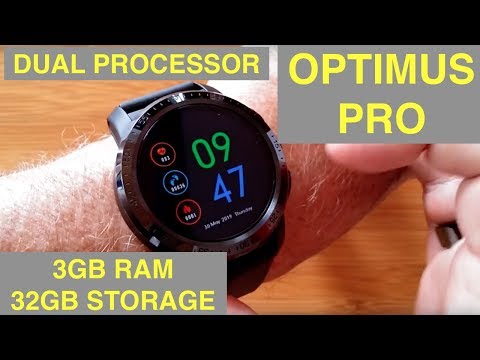At smart watch ticks calm five years, almost five years, I've been doing this channel and never ever have. I had a request by more people continuously for a review of this watch. It is finally here this is the prototype directly from cos pet. I also have a production unit on its way in from banggood our sponsor on this one. We have a show link for you in the show notes down below that will tie you into a purchasing page if you're interested in buying this watch after this review. We really hope you'll use our link gon na get you a discount for it and yeah really really nice watch, which you are about to see here. It is, I took the cover off, comes packaged in a little bag and just by picking it up, I can tell you it feels relatively lightweight. It really does here you go there, it is the COS pet optimist. Row really nice ceramic case highly reflective edge on the bezel, with some itching zuv numbers and marks along the side. It'S got a cover with bubbles in it. Yours won't have that I've taken it off a set it all up, and I packaged it all back up for you that's what it's gon na look like when you've got it and it looks like it's got a little screen protector on it. Sometimes you'll see little bubbles, you can usually work them out if that's a bother for you or if you get it scratched.
You can always peel that screen protector off too let's talk more we've got a really nice TPU band with the holes that are very close together and run a long distance. I'Ve learned after many watches that that's a good thing if they're too far apart, when you put it on your arm, you can't get the sizing just right for the heart rate sensor to be on your skin and not be cutting off your blood supply. So really good layout with the holes on both sides of a very flexible removable, folks, TPU van. That also means that this watch is waterproof. We'Re talking quality here really great quality we've got the heart rate sensor here. Oh a whole raised section, which is totally different with a screw here that lets you open this entire back cover to put the SIM card inside, and I presume the way they've designed it they're getting that waterproof treatment even better. They keep working on this technology to get it better and better. With these different kind of designs, we got charging ports, two buttons, a camera on the side somewhere in here is a microphone and speaker. No doubt don't see him offhand. Do you interesting, sometimes they're hidden behind the strap? I don't know okay head and look for it before well, when you guys see it, let me know: maybe it's down here there's a little thing there yeah, I think, that's the speaker right there. You see the holes right there on the underneath, but it's raised so sound could come out either side and there's one here and one here.
That would be awesome. If it's stereo um, maybe some day it will be. Maybe it is now many of you guys know when you get yours. Let me know alright um. Let us listen, Oh in the show notes or the comments. If you found out, if you've got stereo audio, maybe that's a gon na enhance the bass coming out. He made it's actually a tuned port who knows Wow fun. I know I go way too deep, but where else are you gon na find this on the web huh anyway let's get into the box and see what else we've got I've got a small one and a big one inside the small box is a standard USB Charging cable that you notice there was no port to plug it in so we probably have something else in here and it looks like I got a screwdriver in there too that's what we use to open up the back to get in to put the SIM card In if you want to for phone calls and cellular data here's, the big box inside here, yep yep we've got oh, then they're kind of tight, a doc and a little silica gel pack to keep it dry. The doc is no doubt a magnetic couple doc with the pins right there good and strong locks in there tight and that's, where you hook the wire up. So we don't have a four pin type of magnetic connector. Like you see on some of them, you have one doc, so you may consider trying to get an extra doc, so you could have one at worker in your car.
If you want to charge it cuz. This will be your your one point of charging for the device is, is using that doc not magnetically couple, but there is a little rubber thing here, so it's not gon na slide off the table. We also have screen protector in here if you'd like to put another one on it, looks like it's got one already a little bag of screws extra screws, a lot of them actually almost like you'd need them for taking off the whole back, but there really shouldn't Be a reason to need to take the back off. They all look like there's the same screw anyway, so you get lots of extras and a little manual and it says cos pet optimist. Remember there's an optimist and an optimist Pro. This is the pro we're looking at and as far as I understand, the only difference is in the memory on board. This one's got 2 gigabytes of RAM and 16 gigabytes I'm. Sorry, this one's got three gigabytes of RAM and 32 gigabytes of memory for the pro and 2 gigabytes and 16 gigabytes for the standard. So those are your your differences between the two models. The pros got more RAM and more memory. Ok, oh that's. A nice watch face look at that how to use the SIM card powering it up a hotkey, ok, a USB data, cable, basic information when you first start it up. You'Re gon na see all of this, where you set up your parameters for fitness, and you have the QR codes to scan and set up your connection to the tethering app picture, driven here's.
What its gon na look like on an iPhone and on an Android phone. It works on both and some of the screens you're gon na see system software, how you set the dials long standby mode, setting okay, there you go now. One thing I see is missing from this picture is a little gear up here in the top we'll talk about that when we get to it, I think the manual was produced before some of the feedback that we've been giving him in the background came through about The need for options between, and always on, standby mode or a twist, your wrist just to turn the time on and there's now a gear on this particular screen that gives you that option and some questions, common problems and so forth, and that, if there's, just the English manual in here no chinese version, but again this is the prototype watch directly from cos pet, that what what's that that's mr. chick's brand new ring what of course it's a wearable technology ring no I'm, not talking about it today. But if you subscribe, you'll find out that on this ring, you can get data like this last night's sleep, information, activity, goals and readiness factor this based on sleep balance, previous night's records, heart rate, variability resting heart rate. Oh my gosh, all kinds, but you got ta. Wear for like two weeks to a month to accumulate averages before you can even talk about it and well you're, just gon na start, seeing it in the videos.
Until I get a chance to tell you about this incredible ring, but today, we're talking about the cost bet watch now we're gon na get back to this I've got it all charged up already so I'm, just gon na clear the field out of here and we're Gon na run through this and give it a go, nice big, easy to see buttons on the side, gon na press, the top one which is going to activate the watch it's, giving us a cos pet logo and as it boots up. I want to give a shout out to first buzzes one of our viewers, and this guy. I can't get him all on the screen. At the same time, this guy got his uh. His watch before any of the rest of us. Don'T know how he did it. He got it even before I got my prototype directly and he's, reminding us that there's a firmware update needed before we actually begin doing the review, and I appreciate that uh heads up because he's absolutely right. But let me tell you, I know a lot of you want to know about this thing now and I'm gon na give it to you now. But if you want to stick around all the way to the very very end I'm gon na go through the entire firmware update process, the over the air OTA push and what you do got ta do it's a little tricky on this dual processor watch.
You got to do it kinda twice and can't mess it up so I'm gon na save that for the very end, but because the told us about it, we are going to definitely cover that action for you, but right now what you're looking at stop? Looking at my ring, what you're looking at is the updated firmware on the COS pet optimus pro ready to go. So this is a little while down the road. We'Ve done a quite a bit of stuff, getting it all ready for you, let's go through the basic operation once again, these are new. Watches are running android, 7.1.1 and they've all got a look and feel sometimes slightly different layout. You start out in a watch face and, as you know most of you know you can press and hold on the screen and it goes into a little picture, a little thumbnail that you can then slide and look at other watch faces that are available. Okay and when you get all the way to the very very in you, have this little symbol where the little one up in the corner: resets everything on your watch, so that it rebuilds the directory of all of the faces in the order you have them in And the little plus sign when you're on Wi Fi ties you into a server that lets you download additional watch faces, of which I've downloaded one which right here we're going to use. This is a special face that matches perfectly with the ambient mode face that we're going to be demonstrating here shortly and we you have a video up on the creation of this one.
By a ten year old boy in England, mazing Pearce, Collins, hey piers, hey Tim. These guys are awesome, they're great um, where am I I'm in the watch – faces okay we're on the first screen here. If I slide down you get into kind of widgets across the top. This one gives you your date and time and your battery level in a circle and a percentage down there. This screen is important because it's got a lot of good stuff in it. This is your brightness there's super bright and it's washing out. The picture here is dim and it's really really dim. I can't do a video on that. This one is like halfway. It'S gon na be a little washed out as we go through it. I usually try to install an app called display brightness. That gives you a little slider on the side or on the top, wherever you want to put it, that you can exactly adjust the brightness to your needs. Don'T have it in here yet so, if it's a little washed out, I apologize for that. This is the twist your wrist to see the time. Um controller, and I know a lot of you want to know how smooth is it is how responsive is it on all of these watches? So later, the a review of this one today we're gon na, do a comparison. Video of all of these new dual processor watches like the Thor 5 and the lympho le m9, and, of course, this one and we'll check that on each of them to see which ones give you a better quicker, more accurate response when you twist your wrist.
But for now I have it turned on, so I can demo some of the features of the ambient mode to you up here is your sound on and off silent or loud airplane mode, cellular data, if you have a SIM card in it and location services for Gps, when you tap that one you're turning GPS on, so you can get high accurate position, information, bluetooth on and off here, for when you're tethering to your phone and Wi Fi on and off toggle as well it's on now – and I am on Wi Fi I've Got it all set up for that? Okay, this is like a clean, the screen kind of a thing and it's just part of Android 7 we've seen that before and then a music player. This is for the music that you have installed. You have 15 levels of volume and it generally pretty loud we'll play with the sound recorder later to check that out and then one more swipe get you into whether when you're on the server and you connect it's gon na download your location and the weather and Here'S the weather in my area and if you've noticed, they've updated now, so you have both centigrade and Fahrenheit. So if you're trying to learn your conversions, you can get a good feel that 28 is 82 and 24 is 75 and and so forth, and it gives you the date and time and you can refresh it and all of that stuff.
And so those are the panels of widgets across the top that you got to by swiping down from the watch faces that you changed by pressing and holding with me great go to the left. You get notifications when you're paired to your phone or if there's notifications from within the watch generated through Wi Fi connection you'll often times get update notifications for your absence, that's gon na be here when you go to the right swiping to the left. So you go to the panel on the right you're getting into your app drawer, and these are all the different installed apps that come with the watch. I haven't added any at all to this one, so you see there's quite a few of them. We will walk through those in a little bit and if you swipe one more, you get into a fitness area that has a few different fitness activities now. This is also an app that you'll see in the app drawer with color pictures and everything. But this is a quick way to get here. We'Ll go through that as well. When you swipe up you get into a different kind of a fitness thing, the always tracking step count process and you drop right into this weekly total in that course. I haven't been using it. We just got it, but it'll show you bars on here of how close you're meeting your goal days of the week and then you get your actual individual current daily step count: distance travel computed by an average cadence.
A number of steps multiplied by distance to kilometers, meaning it's, not really that accurate, because it's not tied to GPS or to your true cadence or step distance and then calories burned, which is probably even more confusing. Because this has to be somehow figured out from your activity level, which should be taking into consideration your heart rate for your age, gender height weight, yeah. All of these numbers are just rough guidelines to let you know if you've been active, I would say if you want specific details, meaningful numbers from here, you're, not gon na get it. Unless you get a really sophisticated watch that lets. You fine tune. Your own personal data, but you've got that there on all of these Android watches simply by swiping. Up into this whole fitness area, okay, it's all based on step, pedometer step count. I bring that up because it's an important fact that we're gon na get to right now. Why don't we talk about it. I'M gon na. Take us all the way over here to the fitness area. This may be new to some of you, it's old hat, for a lot of us, because we constantly talk about this, but there's two ways of computing. Your fitness, when you're doing things that involve distance like running walking, cycling, hiking, those kind of things, not ping pong and baseball and football. Those are our activity, things that get your adrenaline going and your heart pumping, but they don't cover distance, but the ones that do cover distance can calculate it one or two different ways.
They can give you your step count distance, which is what we saw in that bottom section there, which I told you is not going to be that accurate over a long distance. If you wanted to go five kilometers stepping in a run and it's only doing it by counting your steps and multiplying by your step, distance, which is not been put in there accurately you're gon na get bogus data or it can be done by incorporating the GPS Module in here, which gives you your exact latitude and longitude on earth and can be used not only to plot your distance through a curved walking process, but can also using calculus figure out your speed, uh huh and give you your your basic pace or your speed. In miles per hour or kilometers per second or whatever you want, you see, I push that go button and we got into this screen and it's, starting already to try and calculate information for a run now. I'M, not touching the diode, so I'll put my finger there. That should activate this and you'll get your heart rate. This is your distance travel that little blue icon is a representative icon of location you've seen that before now you also have calories burn kilometers per hour and a number of kilometers or time per kilometres. I guess anyway, all of this is being computed using your pedometer in I hear so if I were to wiggle this thing up and down enough and get it going even just sitting in the same spot, it should start calculating some distance here and it's just gon Na take too long to get them because that's in hundreds of a kilometer which is gon na, be a lot of steps, but it'll do it off of your step count, even though I'm sitting still, conversely, if I were moving in a car or something – and I Were tracking it with GPS, it would probably start to show miles, travel and I'm, not even walking.
You know, but it's, not even looking at my rhythm, we know which one it is using by a couple of key characteristics: I'm going to show you now that apply to all these watches it's an easy way to tell whether the watch you're interested in supports GPS. Fitness integration or not, step one. When we went into it, it went right into it. It didn't ask for you to turn on GPS or anything that's, a red flag that it's just using pedometer item two right here: the little blue icon. If it's tied in with GPS it'll be flashing as it's working to acquire GPS and when it gets the signal, it should go solid. But when it's trying to find the signal, it's gon na be a flashing blue icon. Okay, if it's just based on pedometer count, it's, not gon na, be anything but solid in part three, and this is the easiest one folks start any activity swipe over to the right, where you have the pause or the finish touch the finish button it's going to React one of two ways based on the version of the app that's in here, the one that integrates with the GPS. You have to press and hold the finish button and you'll see a little red circle, go all the way around the finish button and when it gets to the top boom, you exit some more advanced things, so you don't accidentally finish something you didn't want to stop.
Okay, however, if it does not integrate with GPS, you just simply touch the finish button and it's over then. You know that the sister that you've got currently in the watch does not integrate with GPS I'm belaboring. This point, because rumor has it and we've seen it in the past on earlier non dual processor watches that through a firmware update, they can change this particular program. This particular fitness program because actually it's nothing more than an app it's right in here. When you launch it here, like I said you get exactly the same thing you had way over on the side, with pretty color pictures on it, but it's the same activities, all of them it's the same app. So when you get into it rope skipping this. Of course is not gon na have GPS it's, not even gon na show distance, but when you hit the finish, it comes out of it exactly the same way if it's updated. When you hit the finish, nothing will happen. You have to press and hold oK. We'Ve gone through the whole fitness thing and, sadly to report, but it's the same as on all the others. The dual processor watches: all of them do not yet integrate the fitness with the GPS, Burtie darn sure when they decide to do it for one they're gon na, do it for all, but it's gon na be up to the watch company to send that push out. You see somebody writes this core firmware and Android 7.
1.1 implementation on a watch big company somewhere. Does that sends that to everybody? And then each of the watch companies do a little bit of their own overlay by adding, in some on their own special watch faces and stuff like that that one takes us to the watch faces they're their custom ones with their own logo on them. Remember that one's downloaded from the server, but these kind here will be different on all the different watches because they come in on that firmware, update that's added by the manufacturer bottom line. What I'm getting to is the big boys, z, blaze and cost pet and mokuba's, and I don't know who else am I forgetting any of these guys that are making the dual processor watches is going to be incumbent on them to push out the firmware update that's Going to create that link between GPS and fitness, so you want to make sure you're buying a good quality watch and I recommend you're buying it from a stable place. Like Van good, because they've got the depth of inventory to ensure that they're going to be able to push push along, you know that most up to date, product for you wow. We are going along on this one. So sorry, but we'll make this one like the anchor of everything you need to know about these watches. Alright, we have covered a lot so far, we've covered all of this stuff and how you get into it right.
We'Ve covered all of that stuff based on step. Count we've covered the fact that over here, all of these activities are based on step count and not GPS, and we found that notifications are on this side. Let'S press and hold the top button, because I got to show you this face. We'Re about to get into the app drawer now and there's a circle square up at the top. What the heck is that this is a way to change the profile of an app when it's on the screen in your watch generally, the third party apps, the ones that are integrated here, usually designed to work in the circle anyway. But if you put in something like a browser or or whatever you can change the aspect, ratio and that's really important when an app is in a circle and it's actually meant to be a square and it's too big the menu that's, usually in the upper left Or right corner are not visible. Of the Google Play Store is a classic example of that when you're in circle, you can't hit the the thing over here to go and then change your settings or check your apps or whatever. You only have that search bar and even then you don't get to touch the search. So by doing this it reduces the size of an app. So it fits perfectly in the circle. The corners are visible. You have black on the bottom than the top, and everything is smaller, but the app is available, so rule of thumb is leave it on a square when you're putting in a new app to make sure you see everything go into your menus set your settings the Way, you want them to be, and then come back here and tap that and it's really easy.
You just press and hold you change it. You hit, cancel boom and it'll shift automatically the app that you're on it. Won'T leave you'll come right back to where you were okay, really good trick. I'Ll leave it in the square while we're here. This is how you would power things off. Reboot the watch go into this Power, Save mode there's, so many Power Save mode zhan. These things now this is one of them, and recent tasks is where you can close out anything that has been running, that you've been using again to free up some memory on the watch as well, that's pressing and holding that button. The bottom button now and by the way, when you're deep into something this one will toggle the watch off and back on again in this case, coming right back to the watch face this one will just take you home if your way deep into something it'll, take You back, I think, it's, the back button and long press on this one is how we can enter into the what you call the long standby mode two ways to get into that either through an app or through the long press and hold here. You want to go there now then we'll come back and look at the apps. I know a lot of you are interested in this okay, remember. I showed you in the manual that there was a missing little gear up here and here it is now it's here and it's a setting for always time.
Now. Always time refers to the fact of whether the watch when you go into when it's, just on a watch face whether the thing will timeout and the screen will go black or whether it will always stay on. Of course, if it always stays on it's gon na use more power, but if it's often on you don't have to worry about it being on and at night you know you can just like twist. Your wrist quickly see the time and it'll go out. So there are good reasons why you want to use both modes at different times and now they've. Given you the option for that I'm gon na leave it off for now to show you how it works. This is a dual processor watch. We are about to reboot the watch from Android into bracelet mode I'm. Gon na call it okay. That reboot process takes just a few seconds, however, coming out of it going from bracelet mode back to an Android watch takes a lot longer because you literally have to shut down and completely reboot the watch from scratch. We'Re gon na see that so you can either bail out of this. If you decide you don't want to do it or we can accept it with the setting of always time being off and there you go counting the seconds. You can always look at the time on your YouTube thing to see how long it took it just vibrated, and there we are, that was it, you can go home now, it's see how fast, at times out, we have three screens here now.
This is one of the big differences between these dual processor watches that they're each putting in their own flavor of time faces of these faces. It'S, quick, so I'm gon na have to press and talk about them up here on the top. We'Ve got the heart rate and it's really really tiny, I think, is showing 79 right here. We'Ve got the step count and then the calories burned based on that step count and then you've got the current time. Okay, now you saw me press it comes on and then it goes off. But if I press and I press again while it's lit up, I go into another page, that's gon na stay on now that's showing step count, calories, burned and distance traveled. Okay, your basic pedometer information and then the fun one press it once again – and I come to an always on continuous monitoring, heart rate on this particular screen now and it takes a while for it to get your heart, probably two reasons: the low power consumption that They'Re striving for in this bracelet mode there we got it and the fact that it's integrating several different readings together before it settles in on one and then it's a moving curve that's, showing you continuously what it's deriving as your heart rate. Now the sweet thing about this is, it literally is always on, and speaking of always on, you haven't seen it on yet so let's put the watch on really like this band, see how I can have a kind of loose, a click more and it's kind of Tighter now skews my marked up arm I've been doing yardwork to is a mundane human, be on doing all of these watches, so I got cuts and bruises and things they will go away.
It'S now Reese interring itself in recalculating heart rate, since I took it off and put it on my arm good thing, it's doing that, because otherwise we'd be worried if it's reading the heart rate of thin air right. So there you go. I now have this watch in this mode with this on until the battery runs down. No, I don't know how long that is, but I'm gon na try to do some comparable battery testing with the other watches in the same category, when we do that comparison, video, it should last a long time, though in this mode, so I can toggle between that That and that those are the three different screens that you have access to and on this one it's gon na flip off and keep it black. Unless I went into that gear and turn always time on before I went into this mode, I can't get into it. Now, to get there again, I get literally got to go back into Android. Go there, let's turn it on and then go into this mode again. So you got to choose up front if you're gon na want it. Turning on or off when you twist your wrist or what okay, how about that then here we are I'm kind of down and I'm gon na look at the time. Okay, let's! Try that again, ah boom okay got a feel, for it looks pretty quick, pretty responsive. It also seems to kind of stay on or come on if I wiggle just a little bit wasn't if some of them are rated on velocity and some of them have to do with angle C, there it didn't there.
It is a little line, long delay, yeah little flaky, but generally responsive, alright check the time down below I'm gon na. Have you count the seconds I'm gon na leave this mode? I got to make sure I have it on a screen that's on I'm gon na press and hold the side button and when I say, go see how long it is before we come back to an Android watch. You ready one. Two three go pressing and holding and rebooting. Now hmm, I really really wish they could figure this one out and maybe cuz. This is new technology. They eventually will, but it would be great somehow if this could be held. You know held in suspense, like on a Windows computer you can have off or you can have sleep mode. It'D be nice to have Android somehow in sleep mode where everything is kind of loaded in memory and you reboot it ready ready watching the time come on. Now, that's, how long it took if you calculate that somebody put that in the comments cuz icon, not timing, it, but it would be nice to know how long did it take just to get use of your watch. So you could go check the weather or run something you know again now. If I want to go into long standby press and hold that or I could press this one I can come up here. I can turn that on and now, if I hit the checkmark and from here on every time I go in there, the time screen will stay on and that's how I like to run mine that segways us nicely into the app drawer.
The assistant is not the Google assistant that you're used to this is the tethering assistant for connecting to your your phone with the Y watch to app. I got a whole video up on that entire process, so I'm not going to go into detail other than to tell you. You use a QR code to connect and once you have the app in your phone it's gon na give you a little window and you're gon na put that window over here to connect the phone and that's how you tether, there's a phone to the app and You'Ll see all that in that video when you've got it there. You also have this remote capture music control, to play music on your phone from your watch that other music controller was to play the music on your watch on your watch. Okay find your device will let you ring your phone and make sure that you can can hear it and find your phone if you want to use that feature that's all in that assistant, long standby, we looked at now. Let'S talk the phone stuff phone contacts and messaging. Those three have to do with the SIM card in this watch you have to put in a GSM that's the network capable SIM card in the USA, that's t, mobile or ATampT, or a third party kind of a carrier that uses their networks like cricket. One of those and that's mandatory – I mean you, cannot use Verizon or Sprint or any of the other networks now also bad news for this watch and all watches in the class of Android, 7.
1 or 7, and most six even you got to go all the way Back to the old android 5.1 watches to have bluetooth, calling a bluetooth calling is where you have a special app in here, and you would connect using that app through your phone to making a phone call out of your phone using the sim in your phone we're. All kind of used to that concept, it's called Bluetooth calling but it's not supported in any of these watches, not yet so, if that's, something you really want in a watch well you've been watching the wrong video of folks. All of these are the wrong video for you. Look at some of the the watch. Reviews like the lympho lem for pro is a good one. That'S, the big square rectangular one it's got Bluetooth, calling watch that video you'll understand what I'm talking about you don't have that in any of these watches, unfortunately, dings yeah, all right, let's go quickly through here. You have your overall sound, and this is where you can adjust the different volume levels and whatnot you have the display, and here is where we have another. Always time. Let'S show you the Hat one. Now, okay, you can set your sleep time by the way from as little as 15 seconds to as long as thirty minutes. I'Ll leave it for that for the review. You can turn on always time and we'll see that when we turn the watch off and you can turn on notifications bright screen and then my understanding of that watched English phrase is when you get a notification pushed from your phone to the watch, it will wake Up the watch in Android mode, not in this bracelet mode and you'll, be able to see what the notification is.
So you don't miss anything so it's a feature that you can turn on or off. If you don't want to be disturbed to have the screen light up on notification, all right, I'm gon na leave settings right now, I'm gon na go back to display back to settings back to the screen and I'm going to turn the screen off watch carefully. Do you see a little flash right there? Hey yeah, you see something really soft. There that's the ambient display that's that same display or there just came back there's. The the actual watch face we've selected there's, a little flash of a nice bright display of the ambient mode, and then it goes dim – and I don't know why they've made it so dim. This is one of the things on all of these. Are that I'm really disappointed in it is so dim. You have to be pretty much in a dark room to see it. If you are in the daylight like we are right now and I'm, not even near the Sun, you can hardly tell you see it just it's, really weird that you get it just the right angle and it's, just gon na be flipping out going on and off It so I got to kind of hold it at a different angle for you now the reflections are brighter than the screen. What I would love to see in that always time setting is another entry that says bright or dim so that it would either stay bright.
Like you see it when it flickers at the very beginning, if it would stay that brightness when you want it readable outside, that would be great when you want it dim for nighttime or the theater or something it could, you could set it and it would do What it's doing right now, but I find this too dim to be functional and with that said, I'll mention that the non dual processor watches, like the hope and the hope light, which are the comparable watches to this optimist, line, have much brighter ambient screens in this Mode and if you really want one that you're going to be able to see outside and you don't need the bracelet mode capability, that we've got in the dual processor one and you want to spend less money seriously. Consider the hope or hope light got. Reviews on both of those up, instead of going with the optimist line – okay that's, just my own personal feeling. I think a lot of other folks feel the same way, though, that this ambient display is just too dim, but there it is, and the way we got to that was in settings in display, and we turned it on right there if you turn it off when The screen goes off, it stays off, so we have two different kind of ambient time controls one for bracelet mode and now one for an Android mode, that's it for display right, yeah, yeah, nothing else there, your app list style is, you know, we're in an arc, Because it makes it easier to see, but I mean they're, not linear, but you you can do it like this to where you have a time, and you have everything in a circle.
You don't have a rotating bezel like on the gear things, but it's got kind of the layout that you've seen on the Galaxy gear, and now I got to find where my settings are and change it back. So I don't miss anything it's an arc, it's really linear the arc used to go kind of sideways. You know that they would go in and art. This is actually just straight up and down. Connection is where we have the Bluetooth connection: Wi Fi and yes, you can set this and most of these watches up in a Wi Fi hotspot, quick overview on that what's going on. There is, if you have a SIM card in here that has data capability with your cellular plan. You can turn this thing into a Wi Fi hotspot, so you could take your watch and let's say your tablet with you somewhere put this in Wi Fi hotspot connect your tablet to your watches, if you are connecting it to Starbucks or home or office instead connected To the watch – and this becomes your node for feeding the internet and whatnot to your tablet, the drawback from that is to one it's, a heavy eater of power on your on your watch. You'Re not gon na get very long out of it, but if you really needed to check an urgent email or something you can do it and to the data speeds are really not that good, even though these are 4G watches, supposedly by the time you get that Data passing through it in Wi, Fi hotspot mode it's crawling so don't expect to watch YouTube or something like that.
If you're doing the Wi Fi hotspot, Wi Fi is where you just basically put it on the network. Your airplane mode, which we also saw, is that symbol that you can get to easier from pulling down the screen right and here's your GPS, which we also had that icon for location services that's all here in connect. This is the gesture – and this is the twist your wrist to see the time that you can turn on or off. So if you're gon na go to bed at night, you can turn that off either here or on the icon, and you can make sure you have the always time turned off. If you are in the off mode and the screen will be black and then you can rest assured that you're not gon na accidentally turn the screen on. If you're taking this to bed to sleep with you, why would you take the bed to sleep with you to accumulate sleep data right, but guess what there is no sleep monitoring app on any of these Android 7 watches, and I haven't heard of a good third Party app substitute that you can put on them. I, like my ring anyway. This gesture is something that you can consider if you're going to be in the theater or someplace, where you want it constantly off as long as you set the always time off as well. Ah, another power savings really not going to go into these because I don't understand them well, we'll, look at it standby, intelligent power and battery saver and it's, showing you what apps you've been using that are using the most power and how long it's gon na last.
Before it dies, it says nine hours left in Android mode I'm at ninety five percent for the time I've been using it just mess around with that you'll learn about it languages and inputs I'm, going to show you all the languages at the end of this video Because part of the firmware update process involves completely rebooting the watch with a factory restore and when you do that, the opening screen you get to see all of the languages date and time is self explanatory resetting the equipment. Lets you completely clear out your watch. If you want to so you can give it away when you decide, you want a next one, which a lot of folks do. You can uninstall your applications that you've put in, and then you have more, which is where you have all your different accounts. Google Play services the background cleaner is yet another way of saving both memory and our storage space and power, basically because you're cleaning apps out out of this the running system. Third power app adapter: this is a new thing for when you're running certain third party apps, like Chrome, browser and it's, not rendering right on the screen and you're playing with making it circle or square. We showed you how to do that with the top button. The third party, app adapter, will tweak it it's. The easiest thing I can tell you and make it look better, because we had reports that that wasn't working well so is how much we've got 6.
83 gigabytes is been used of the 32 gigabytes that are available on this one and RAM I'm. Using that much out of three gigabytes 2.9, it says total memory, so this is kind of a quick look at your storage and memory. Your notifications, it's, showing you all of the different apps that can send notifications from within the watch to the watch, which is different than the notifications coming from your phone to the watch, which you do through tethering again we're in Android 7.1.1 in a standalone, SmartWatch phone. So it literally is a little phone. You know a full on Android device, and so you have your own notifications from there the app settings. This is really good, because this is where you get into all of your different app information on how you set everything up and – and you know just like what you do on your phone and then data saver, which is different than your power saving kind of stuff. This is for when you're using your cellular and you have a restricted data plan. You can use this to minimize that background chatter that sometimes eats up a lot of your memory and finally about the watch, and this is important to show you because it's gon na come up here at the very end. You scroll all the way down to your build number. Take a look at that number because that's to give you an idea of how modern your firmware is and right now all of these companies, with these dual processor watches, are scrambling to continue to update the firmware because it's been kind of buggy.
Actually, getting this whole thing to work right: this is the latest version. After the update and I'll show you, the previous version we'll look carefully at what it did and what changed, if anything, after the update at the end of this video, and that is Settings cool. Alright, take a drink of water it's been too long. Okay, the goo, Playstore and they've really been taking liberties recently of changing the icon. All over the place. Google has a pretty strict icon requirement for that one, but these are unlicensed versions of google android. So, just look for the word Play Store, as opposed to the word app store, which is totally different. This is a Chinese implementation of four or five typical apps. You could download without having to login to Google like Facebook and Twitter and stuff like that, whereas Play Store and they don't say, Google Play Store, they just say Play Store. Is the authentic Google Play Store now here's an example of a an app in a square? If I press and hold change that come out of here, it just expanded it, but look how my buttons almost off the screen, sometimes they're completely off and you can't activate it even though you can put stuff in so you switch it to the square. You do what you got ta do now look here. I could put in my information, but I don't have the button and I can't okay. In this case, I can scroll up.
Sometimes you can't, even scroll up so you're stuck without the button always play with that. Toggle, because usually one condition or the other is gon na, get you what you want not gon na. Go there right now, but that's how you'd get into the Play Store voice search. Is your okay keyword for Google that you can activate and do whatever kind of searching you want? Heart rate monitor ties to the one in the back and it looks a little different than what we see in the ambience display. I actually like that that bracelet mode better, because the digits are larger, but here nonetheless here this is, and it shows you your last readings across the board right there back here. Fitness we just went through that whole app weather is what you see when you swipe down and go all the way over and you can set different cities and whatnot. Then we get to camera all right. Let'S run through this. Camera is on the side right over. Here there I am okay that I need to take a picture, so Oh do that. Take a little picture and I'm gon na run a video. This is a video test of looking at my hand and speaking loudly, so we can compare how well it plays, and we stop that so let's run through this part real, quick here's, the video Verena. What was that, at the end, yeah very nice, looks really good couple of things that we like to check is: can we double tap and make it bigger? Can we pinch and zoom, and we do that, while it's playing? No? No, so we don't have any way of changing the aspect, ratio or size of a recorded video on here.
Of course, you can export that variety of different ways and then mess around with it externally, but on the camera you can't do much with it on video. However, here's a picture by the way, if I go into details, I can show you the size and when you multiply all that out, I think you coming up with like 8 gigabytes right, so good sized picture, DoubleTap zooms and you can move around double tap again And then you're up there and double tap returns. It pinch and zoom allows you to go even closer so that a hole in my ring, I think it's just a reflection, wow. You can see the electrons moving cool okay, so we have the gallery we're. Actually in as well here – and we can press it once back and you're back into the camera and press it again, we're out of there camera and gallery music player is basic, sound recorder. I really don't need to do that because you just heard the sound file manager is where you get access to all of your different files and clock. Skin is where you can drop in your own third party, some design of watch faces. We got lots of videos up on doing that and even making that and that's all in file manager, a stock browser comes with it. A little calculator clock is for your alarm. Clocks downloads is hardly ever used, it's just a place to download into.
I guess your calendar is basic. You just get the monthly thing you can switch to a different day but you're not getting like the whole Google Calendar information, which is really sad. Google Maps is here and it ties into GPS and it works fine and, like a said, App Store goes into the server that connects to China that lets you download these particular four apps directly to the watch that are all the installed apps on here. So all in all we've pretty much covered. The watch let's take a look at the watch faces as we summarize here. We can go back to the very beginning one. This is a cost pet designed watch face. All of these are that you're about to see. This is a really good watch. It'S waterproof, the the band is removable simply by pulling and taking it out, you can replace. I have to give you the measurements on that we'll. Do that in the comparison, video weights and and dimensions, and all of that stuff between all of them, you've got a few different watch faces. This is the beefier one, with 32 gigabytes of storage. So if you're thinking of taking movies along with you or all the music in the world that you own, you can do it on this watch. You can probably save a few dollars I'm, not sure how many, but a little bit of money. By going to the two gigabyte RAM 16 gigabyte, a storage version of the optimist, but the optimist Pro the one that we're looking out here has more RAM and more storage for more money, still not sure if having more RAM.
Actually that makes the battery run out faster. Then, if you have smaller amount around logic would dictate that that might be the case by the way that shows the edge to edge screen really good. The bezel comes right over and drops down and there might be a little hair of a white circle around there, a couple of millimeters, but not much at all anyway about memory – and this is where you can put your own picture in the background. If you want to make your own watch face about memory and RAM, really don't, know and I'm, not sure anybody's done any testing on that. This is kind of a fun one for winter. So I don't, I two gigabytes is plenty for a watch. Three is okay. If you want, but I wouldn't be getting it for the RAM, if you really need the 32 gigabytes of storage, that would be a deciding point for you, the guiness kind of washed out here. So this is a good one to show you as a last thing. Oh that's, what sure is there you go? This is full brightness. Now we saw that it was kind of a rotating snowflake and look at my background lighting it's, almost completely off when this finally adjusts a camera. So you can see the screen. This is super bright. Gon na be easy to see outdoors one important note is the brightness change does not affect the ambient mode at all.
It'S gon na be the same brightness. Irrespective of what you set this on. Oh, I have it turned off: oh no, it there. It is there. It is okay, you see how bright it is right there and there's the regular one now I'm gon na make it full brightness and there's the ambient it didn't change at all, but that thing is really bright. So in terms of deficiencies, they really need to work on brightening up the ambient in both this and the bracelet mode, to make it usable outdoors in my opinion, and if they can figure out a way to reboot between the two modes faster, especially coming out of The ambient bracelet mode and back into the Music Android mode make that quicker. That would be a whole lot defend grabbing the thing that would be a whole lot better. The that I hide I like these. These are really good, solid, well built watches. You can see over four to five years of evolution and watch design. You want to see it in water, really, okay, man, what I do for you guys alright let's slide over and do an outdoor run. So we have like a stopwatch running or something come here. Guppies we have a visitor for you: gently drop you in whoops, it's upside down, sorry Guppies. There we go okay, sure I'll dunk, my ring underwater too. Why not? Ah you got to hear about this. This is really a cool ring.
Alright, uh cover your paperwork. One more time, actually there'll be one more time a little bit later, but to remind you that this is available through banger to get a hold of one hand now the other ones wet yeah, the Hospit optimus pro dual chip system: three gig 25 gig, 4G LTE Smartwatch phone with an 8 megapixel camera sweet sweet watch. Thank you for watching everybody coming up right away. Now is the review of how you go about installing the new firmware when you get your watch, there's most likely going to be a push for updating the firmware and it's really good to know how to do it, and if you keep watching, you will learn how We really appreciate your subscription and, of course, using our sponsors when you're able to to buy the the products, even if you buy a different watch. If you go through our link to begin with and then say, I'd rather have the Thor. 5 that's. Fine. Just start your search through the links that we have in the show notes and you're helping us out here all right, you ready here you go now as promised for you diehards, who like to see everything or your beginners who'd like to know exactly how to do This I'm going to show you that piece we talked about earlier on updating the firmware using OTA over the air, push notification on your brand new hospit optimus pro. First of all, let me show you something: here's an email came in from Thurs.
I love that Smart Watch takes me to. He was answering dialogue back and forth. I got the COS pet optimus pro yesterday, it's pretty good, but still some things suck hmm remember to update the firmware before the review. Mr. Texas, some features are missing on the original firmware Cheers.