Introduction
When it comes to the use of our smartwatch, there are different features and functionalities that cater to the needs of our clients. In this tutorial and review, we will explore the GT3 PRO PLUS SmartWatch and its capabilities, including how to connect it to our smartphone.
Tutorial and REVIEW: SmartWatch GT3 PRO PLUS ⌚ and how to connect with our SMARTPHONE
In this tutorial and review, we will explore the features and setup process of the SmartWatch GT3 PRO PLUS ⌚. We will also provide step-by-step instructions on how to connect the smartwatch with your smartphone.
Setting up the SmartWatch GT3 PRO PLUS ⌚
To begin, let’s turn on our smartwatch by pressing the bottom button for a few seconds. Once the screen lights up, we will see the word “Hello.” The first thing we need to do is set the language. In this case, I will choose English. After selecting the language, the smartwatch is ready to be used.
Connecting the SmartWatch with our Smartphone
To connect the SmartWatch GT3 PRO PLUS ⌚ with our smartphone, we need to locate the QR code in the manual. On our phone, we will open the scanner and scan the QR code. Once scanned, we will see two operating systems, Android and iOS. We will select the one that matches our device and it will automatically take us to the store.
In this case, we will download the app called Rd fit. We will wait for the app to download, which might take some time depending on the speed of your internet connection. Once downloaded, we will click on “Open.”
Next, we need to turn on Bluetooth on our phone. We will grant all the necessary permissions and enable Bluetooth. The app will ask for health-related permissions, and we will allow all of them. Now, we should see the main screen of the app on our smartwatch.
Once our smartwatch is turned on and the app is installed, we can navigate to the “Device” section in the main screen. Here, we can verify the time on the watch. If it shows 8:00 am, for example, but in reality, it is 9:53 am, don’t worry. This will automatically sync when we connect it to our phone.
To connect the smartwatch to our phone, we will tap on “Add Device.” We will wait for the search to begin, and once the SmartWatch GT3 PRO PLUS ⌚ appears, we will tap on “Connect.” Now, we need to wait for the connection to establish.
Tutorial y REVIEW SmartWatch GT3 PRO PLUS ⌚
En este tutorial y revisión del SmartWatch GT3 PRO PLUS ⌚, vamos a aprender cómo conectarse con nuestro smartphone y explorar todas las funciones y características de este reloj inteligente.
Conexión con el smartphone
Para empezar, vamos a vincular el SmartWatch GT3 PRO PLUS ⌚ con nuestro iPhone. Siguiendo los pasos proporcionados por el reloj, accedemos a los ajustes y buscamos las opciones de conexión. Una vez allí, enlazamos el reloj con nuestro smartphone.
Acceso a los contactos
Una vez vinculados, podemos acceder a los contactos desde nuestro SmartWatch GT3 PRO PLUS ⌚. Aquí podemos ver las notificaciones que recibimos en nuestro iPhone y tener acceso a los contactos almacenados en el dispositivo. Esto nos permite tener toda la información necesaria de los contactos directamente en nuestro reloj.
Personalización de la watch face
En la aplicación del SmartWatch GT3 PRO PLUS ⌚ en nuestro smartphone, podemos personalizar las esferas del reloj. Podemos elegir entre varias opciones predefinidas, pero también podemos personalizarlas con nuestras propias fotos y videos cortos. Esto nos permite adaptar el aspecto del reloj a nuestros gustos y preferencias.
Mensajes y notificaciones
El SmartWatch GT3 PRO PLUS ⌚ también nos permite recibir y responder mensajes directamente desde el reloj. Todas las aplicaciones que tenemos en nuestro smartphone se sincronizan con el reloj, lo que nos permite recibir notificaciones de las mismas. Por ejemplo, podemos leer y responder mensajes de Twitter directamente desde el reloj.
Funciones adicionales
Además de las funciones mencionadas anteriormente, el SmartWatch GT3 PRO PLUS ⌚ también cuenta con otras características útiles. Por ejemplo, tiene una cámara incorporada que nos permite capturar fotos directamente desde el reloj. También cuenta con la opción de encontrar el dispositivo en caso de pérdida, una alerta de sedentarismo, recordatorios para beber agua y alarmas personalizables.
Iluminación automática de la pantalla
Una característica destacada del SmartWatch GT3 PRO PLUS ⌚ es que la pantalla se ilumina automáticamente al girar la muñeca. Esto es muy conveniente, ya que no es necesario presionar un botón para encender la pantalla. Simplemente al mover la muñeca, la pantalla se ilumina, y al volver a bajarla, se apaga. Esta función ahorra tiempo y hace que el uso del reloj sea más intuitivo.
En conclusión, el SmartWatch GT3 PRO PLUS ⌚ es un reloj inteligente con numerosas funciones y características que lo hacen versátil y útil en nuestro día a día. Su fácil conectividad con nuestro smartphone y las diversas opciones de personalización lo convierten en una excelente opción para aquellos que buscan un reloj inteligente
SmartWatch GT3 PRO PLUS Tutorial and Review
Features
The GT3 PRO PLUS SmartWatch comes in two versions. The first version includes a blood sugar measurement or glucose feature, as well as an altimeter and barometer. The second version does not have these features, but the rest of its functions remain the same. Let’s take a closer look at some of its key features.
Waterproof and Drainage Mode
One of the standout features of this smartwatch is its waterproof design. With a water resistance rating of 100m, it can withstand being submerged in water. Additionally, it has a drainage mode which automatically drains any water that enters the watch, making it truly capable of being used underwater.
Weather and Contacts
The GT3 PRO PLUS SmartWatch also offers weather updates, allowing you to check the current conditions right on your wrist. Furthermore, it provides a convenient agenda for your contacts, ensuring that you’re always just a tap away from reaching out to your friends, family, and colleagues.
Health Monitoring
Monitoring our health is made easier with this smartwatch. The main screen displays various health-related information, including the number of steps taken, sports mode, sleep monitoring, and more. These features allow us to keep track of our physical activities and sleep patterns more effectively.
Microphone and Speaker
One of the standout features of the GT3 PRO PLUS SmartWatch is its built-in microphone and speaker. With this functionality, you can make and receive phone calls directly from your smartwatch. Simply connect your smartwatch to your phone via Bluetooth and enjoy the convenience of talking without having to take out your phone.
Conclusion
With this tutorial and review, we have covered the setup process and connection of the SmartWatch GT3 PRO PLUS ⌚ with our smartphone. Following these steps, you should be able to enjoy all the features of this smartwatch seamlessly.
The GT3 PRO PLUS SmartWatch offers a range of features and functionalities that make it a versatile and convenient accessory for your everyday life. From health monitoring to weather updates and seamless connectivity with your smartphone, this smartwatch has everything you need. Stay connected and stay on top of your health with the GT3 PRO PLUS SmartWatch.


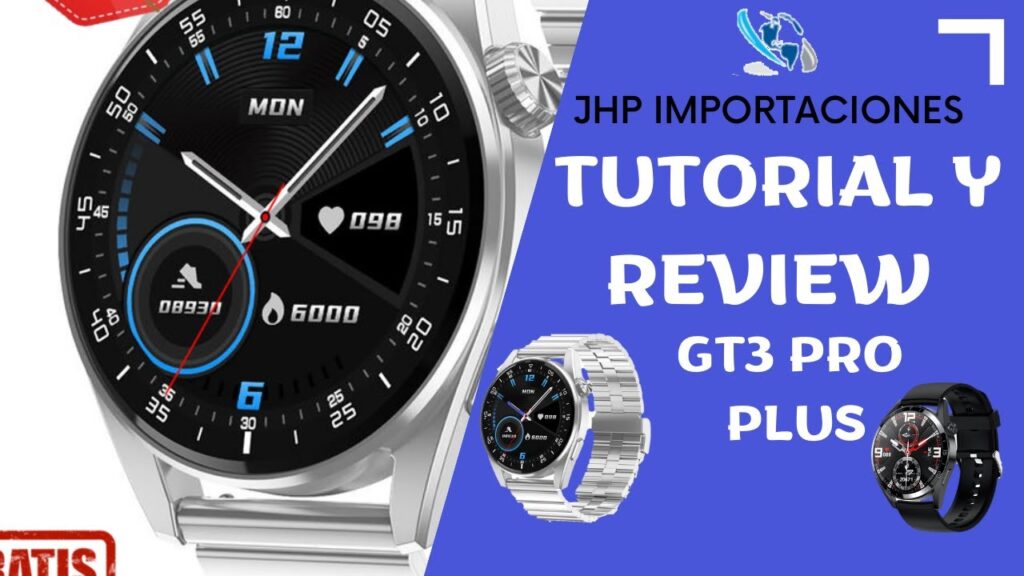

5 Comments
In conclusion, the SmartWatch GT3 PRO PLUS stands out as a versatile and feature-rich smartwatch that seamlessly integrates with your smartphone. Its advanced functionalities, user-friendly interface, and stylish design make it an excellent choice for tech enthusiasts and casual users alike. The tutorial and review provided offer valuable insights into its connectivity options and operational features, ensuring that users can maximize their experience. Whether you’re tracking fitness goals or managing notifications, the GT3 PRO PLUS is designed to enhance your daily life with convenience and style.
In conclusion, the SmartWatch GT3 PRO PLUS stands out as an impressive device that seamlessly blends advanced features with user-friendly connectivity. Our tutorial and review highlighted its robust functionality, aesthetic design, and compatibility with smartphones, making it an ideal choice for tech enthusiasts and casual users alike. With its intuitive interface and diverse health-monitoring capabilities, the GT3 PRO PLUS not only enhances daily productivity but also promotes a healthier lifestyle. Whether you’re exploring its various features or simply looking to stay connected on the go, this smartwatch proves to be a valuable companion for anyone seeking to elevate their wearable tech experience.
In conclusion, the SmartWatch GT3 Pro Plus offers an impressive blend of advanced features, sleek design, and seamless connectivity with your smartphone. Through this tutorial and review, users can easily navigate its functionalities and maximize its potential. Whether you’re tracking fitness metrics, receiving notifications, or simply enjoying its stylish appearance, the GT3 Pro Plus is a versatile companion for both casual users and tech enthusiasts. With a user-friendly setup process, this smartwatch proves to be an excellent investment for those looking to enhance their smart lifestyle.
In conclusion, the SmartWatch GT3 Pro Plus stands out as a versatile and feature-rich smartwatch that seamlessly integrates with your smartphone. Its comprehensive tutorial and review provide valuable insights into its functionality, making it easier for users to navigate its capabilities. With advanced health tracking, customizable interfaces, and smooth connectivity, this smartwatch is designed to enhance daily life while keeping you connected. Whether you’re focused on fitness or simply looking for a stylish tech accessory, the GT3 Pro Plus proves to be a worthy investment for anyone seeking a reliable and efficient smartwatch experience.
In conclusion, the SmartWatch GT3 PRO PLUS stands out as a feature-rich wearable that seamlessly integrates with your smartphone, offering an impressive array of health monitoring tools, fitness tracking capabilities, and smart notifications. Its user-friendly interface and robust connectivity options enhance the overall experience, making it a practical choice for both tech enthusiasts and casual users alike. Whether you’re looking to elevate your fitness journey or simply stay connected on the go, this smartwatch proves to be a valuable companion that delivers on performance and style.